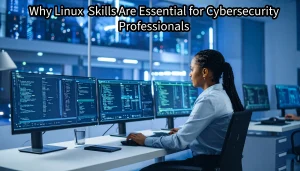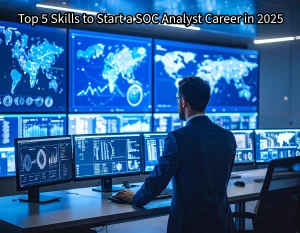In the vast ocean of network communication, Wireshark stands as a lighthouse, illuminating the hidden details of data packets. Whether you’re a seasoned network administrator or just dipping your toes into the world of networking, Wireshark is your trusty companion. In this blog post, we’ll explore what Wireshark is, how it works, and how you can leverage its features to troubleshoot, analyze, and secure your network.
What Is Wireshark?
Wireshark is an open-source packet analyzer that captures and inspects network traffic. It’s like having X-ray vision for your network—able to dissect packets, reveal their contents, and expose any anomalies. Here are some key points about Wireshark:
- Packet Capture: Wireshark captures packets from various network interfaces (Ethernet, Wi-Fi, etc.) in real time. It’s your digital fishing net, catching every byte swimming through the wires.
- Protocol Analysis: It deciphers protocols—HTTP, TCP, UDP, DNS, and more—allowing you to see conversations between devices.
- Filters and Display Filters: Wireshark lets you filter packets based on criteria (source, destination, protocol, etc.).
- Graphs and Statistics: Visualize network trends, latency, and throughput. Graphs reveal patterns, and statistics quantify the chaos.
Use Cases
- Troubleshooting:Is it DNS resolution? Slow server response? Broken packets? Wireshark knows.
- Security Analysis: Detect suspicious activity, unauthorized connections, or malware. Wireshark unveils the cloak-and-dagger world of cyber espionage.
- Network Optimization: Optimize bandwidth usage, identify redundant traffic, and fine-tune your network.
Getting Started
- Installation: Download Wireshark (available for Windows, macOS, and Linux) from wireshark.org.


- Capture Packets: Fire up Wireshark, select your network interface, and start capturing packets. Watch the data flow like a digital river.

- Analyze: Dive into the packet details. Inspect headers, payloads, and flags.
Result
All in all, Wireshark is a powerful tool for analyzing network traffic. It captures packets, displays the contents of protocols, and detects problems. It is an easy-to-use and effective network security tool. You can learn to use this tool to explore your network in depth in Bilisim Academy’s online course.